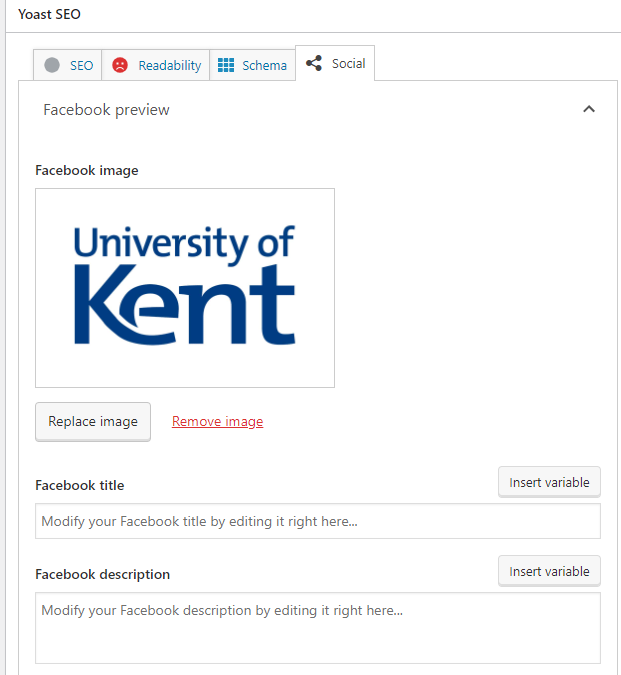On this page
What are social media images
When your webpage is shared on a social media platform such as twitter you might like an image to appear with the link, instead of just plain text. Doing so will look like this:

What size does the image need to be?
Twitter is a little sensitive about the images it receives. The correct proportion for a Twitter link share is 1.91:1, and an image size of 800 pixels wide by 418 pixels tall is ideal.
We have updated our Image Editor to include a Twitter image option. This will allow you to crop your images to the right size:
https://research.kent.ac.uk/documentation/image-editor/
How do I set an image?
In order for social media sites to detect an image to use on your site you must set up the Yoast SEO social options. You can choose to set an image to be used across your entire site but you may also choose to set an image on a page by page basis.
It is important to note that you may use both options, any page images set will take precedence when social media apps look for an image. So if you have a global image set and a page image set, whenever that specific page is shared the page image will be used but for all other pages without a page image set the global image will be used.
Setting a global image for your site:
To set an image that is used globally across your site you should go to the wordpress sidebar on the left of your site’s dashboard and choose the “Social” option under the “SEO” menu.
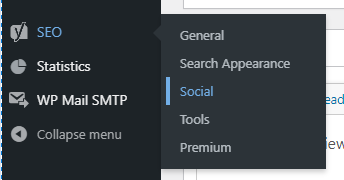
On this page navigate to the Facebook tab at the top of the page and upload an image under the “Default image” option. This image will then be used across all social media sites, not just Facebook, whenever your website gets shared.
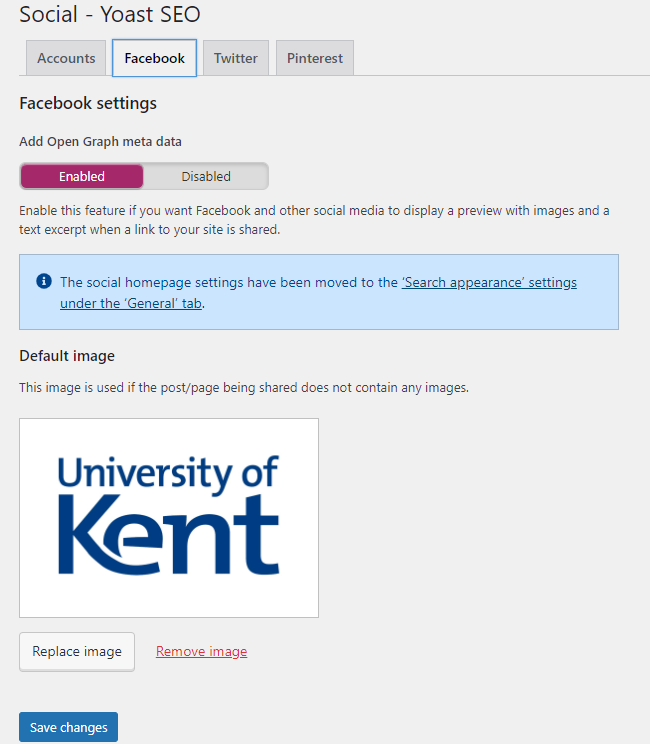
Setting an image for each page individually:
To set an image to be used on each page individually you must first navigate to the page of your choosing and scroll down to the bottom of the page where the Yoast SEO options reside.
There will be options to set an image and title/description for both Twitter and Facebook. Here you can add in this information as required per page.