On this page
What is Search Engine Optimization?
Search engine optimization (SEO) refers to how accessible your site is when being searched for. For every search engine, a ranked list of sites is created for each search. According to data, only around 5.7% of websites actually reach the top 10 rankings on Google within a year of being published, which is why it’s important to increase visibility of your website in search engines.
How Does it Work?
Search engines use an algorithm to order websites displayed from a search. This can take several months to a year to establish. These are based on various factors to try to optimize user experience. By optimizing your site, you are establishing a higher rank.
How to Improve SEO?
SEO can be improved by making your content as relevant as possible. This can include the tags that you use, your page titles, categories, and key words. The information written on each page also enhances the optimization of your site. Likewise, user experience is very important, particularly ease of use and the speed your pages take to load. Although some of these changes may feel small and impotent, they can make a huge difference to the ranking of your site.
The diagram below is an excellent example showing the priority search engines place upon web pages and their content when performing a crawl:
Source: https://moz.com/beginners-guide-to-seo
Credit: moz.com
Google has some helpful pointers on how to optimize your site for search engines:
- Be descriptive: Use accurate, descriptive titles for your pages. Google recommends putting different topics, or services on different pages, one topic (or closely related set of items) per page.
- Be complete: Mention everything that you have to offer. Google is smart, but they can’t guess what you don’t tell them.
- Be topical: Update your content to account for seasons, trends, etc. So during 2020/21 references to working from home, covid-19, etc would have helped.
- Keep your site up to date: If you haven’t updated your site since 1925, it’s time to remove the references to Stanley Baldwin in your current events blog.
- Use text: Don’t put your site content or page titles only in images, video, animations, or other non-text formats that Google doesn’t understand as easily as text. If you use a graphic for your site name, include the name in the page text as well.
- Get referrals: Have your site mentioned in useful places online. See if you can get into your partner sites, or on other university / research project sites.
Yoast SEO
research.kent makes use of a plugin called Yoast SEO to assist with the optimization of sites content and meta data. What this does is it works to improve the ranking of websites based on making general improvements and suggestions to help search engines understand the website.
When editing your site, you should notice that there is a Yoast SEO panel now at the very bottom of each page. This makes suggestions catered to that individual page to optimize it for SEO. It also allows you to preview your page when listed in Google and alter the meta description that appears before you follow the link to the page.
In the sections below are some of the key settings on the SEO panel which have a crucial bearing on how your site is viewed.
Focus Keyphrase
Focus keyphrase is one of the options that Yoast SEO allows for site exposure. What this means is that you can create a key phrase that a user may enter into their search engine when looking for the site. It will also help the search engine understand a little more what the site is about. It may be a good idea to research trending keyphrases that are being searched using Google trends as this will tell you what people are searching for most within this area.
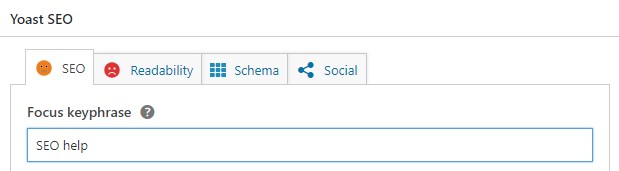
SEO title
SEO (meta) title is the title that is created for the page when it appears after a search. If you look at your default meta title, it has been created using title, page, separator, and site title. However, Yoast SEO allows you to add to this, or even change it completely to create the most effective meta title for your site. This makes the page more accessible to users searching for the page; this should still be relevant to your site but is up to you what you include. It is about making it look as relevant as possible to the user.
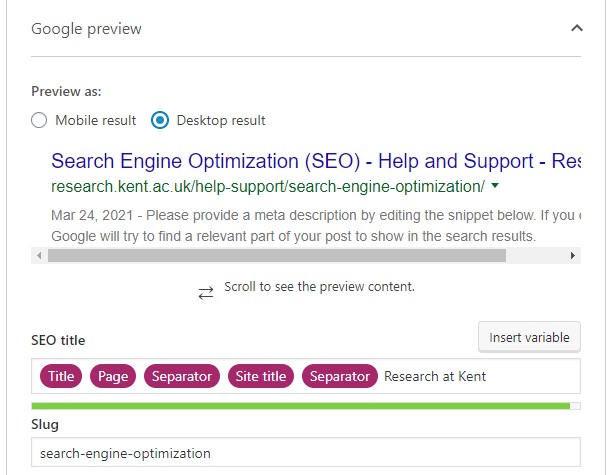
Meta description
Similarly to the SEO title, the meta description is displayed on the search engine when searched for by the user. This could be a relevant snippet from your site text, an overview of what the site page is about or anything you wish to put across about your site to increase site exposure. Ensure that this is relevant to your site so that users are able to correctly interpret the purpose of the site.
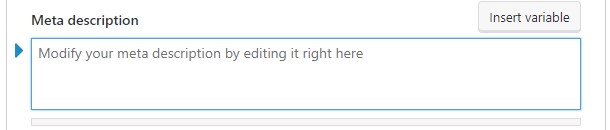
Advanced
Within the Advanced dropdown tab are the following options which can be useful to further control how a search engine interacts with your page. The two key ones to note are:
Allow search engines to show this Page in search results?
By default all pages are visible to search engines. Some pages however you may wish to not appear within search results. You can control this by setting this value to No.
Should search engines follow links on this Page
Most of the time it is good for search engines to follow links on pages as its builds connections with other sites, increasing the trust worthiness of your site. But sometimes, if you link to a lot of password protected content, it could inhibit your page’s ranking. In this kind of situation you are best setting it to No.
For further information on these or the other options present click on the question mark symbol.
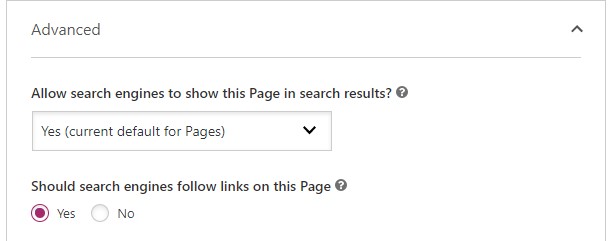
Google Search Console
Although all publicly accessible websites do get crawled by search engines it can take a long time for this to happen, and if regular changes are being made to a website these may get missed.
A tool available to us is Google Search Console which allows us to request fresh crawls of sites, submit new sitemaps which link to all content on the site, and highlights any issues we may need to fix.
This service is only accessible to the Web and Learning Development team. If you encounter any issues with your site’s listing on Google please contact us via helpdesk@kent.ac.uk and we can resubmit the sitemap to Google for fresh indexing.