Blogs2Social is a plugin that allows posts and pages from your site to be posted straight to your social media accounts.
This plugin is optional. Please contact is-wld@kent.ac.uk if you require this plugin.
Adding Your Social Media Accounts
Once you are on the Blogs2Social dashboard (found in the left sidebar) choose “social media networks” on the right sidebar. This will take you to a page with all of the available social media networks linked with the plugin. Here you can connect all of the social media accounts you would like to post to from your site.

To add an account:
- Click “+ Profile”, “+ Page” or “+ Personal” depending of the type of account you are adding
- You will be prompted to log in to your account via a pop up
- Your account name should now show up below “Connections”
It will also suggest when the best times to post are – this may be useful if you are advertising an event and want as many people to see as possible.
Edit Post Sidebar
When you are editing your post, you will have the blogs to social sidebar.
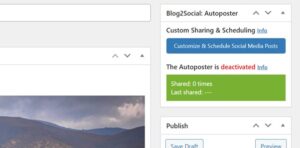
Custom sharing & scheduling – Your post must be published to use this feature. This takes you to a new page where you can view your post as a social media post, and alter it accordingly (adding hashtags and altering the text/image).
Autoposter – this feature can only be accessed with premium.
Custom Sharing and Scheduling
You can choose which accounts you want to post from and custom each post individually. Some will have different features than others depending on the social media. Some examples these changes include removing the image, altering the text, adding hashtags and tagging other users.
Scheduled posts can only be accessed with premium.
Click here to view the external documentation for Blogs2Social.