On this page
The Script panel is used to embed javascript from an external source onto the page.
Panel settings
Due to permission controls on this panel it has to be setup and edited by a member of the Web and Learning Development team. Any other user can however make changes to their pages which contain this panel, including moving the script panels position.
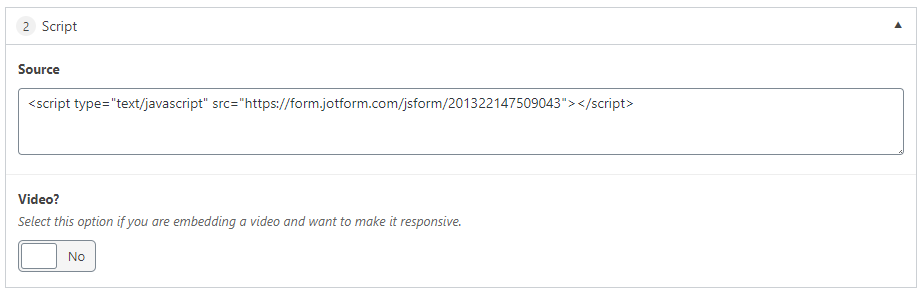
If adding a JotForm form:
- From the JotForm dashboard hover your cursor over the form you wish to embed and click on the ‘Edit Form‘ button
- When the form loads click the ‘Publish‘ link on the top navigation bar
- Now click on the ‘Embed‘ link in the left menu
- The top option presented will be ‘Embed‘ showing you some code like so ‘<script type=”text/javascript” src=”https://form.jotformeu.com/jsform/916592540165829164″></script>‘
- Copy this code and paste this into the ‘Source‘ field on the script panel and save
iframes can also be copied straight into this panel.
The ‘Video?‘ option wraps any embedded video in a container which forces the video to responsively fill the content panel width.
Examples
The examples shown embeds a JotForm form and YouTube video onto the page.