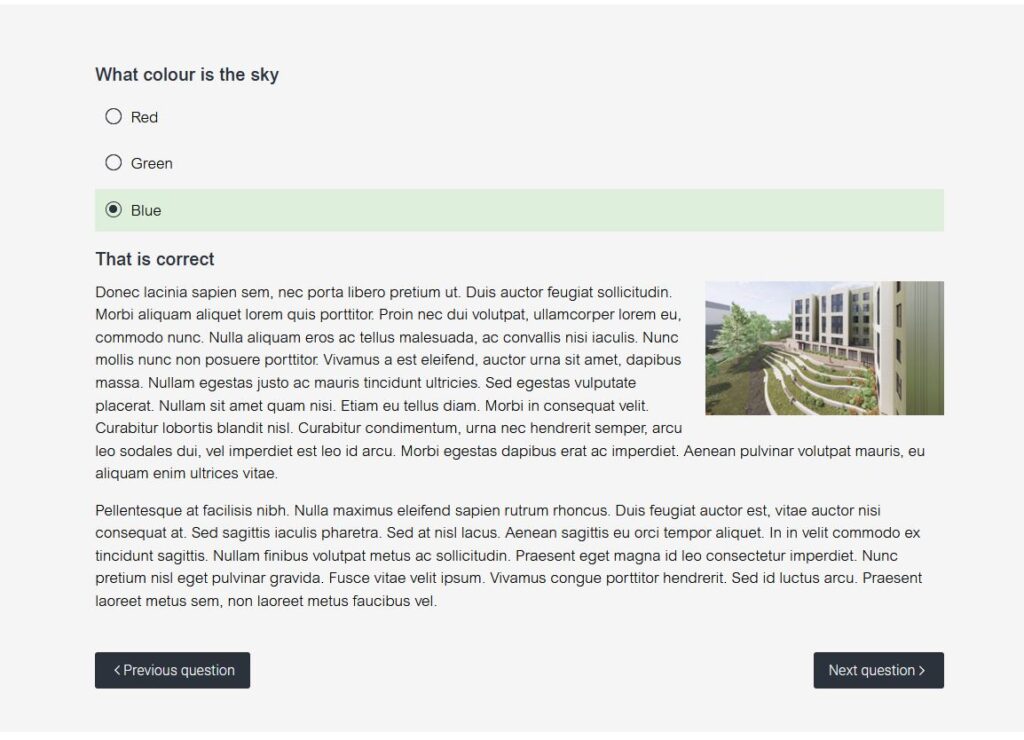On this page
The Quiz panel is only available on the KMMS child theme. All fields on this panel are optional.
Panel settings
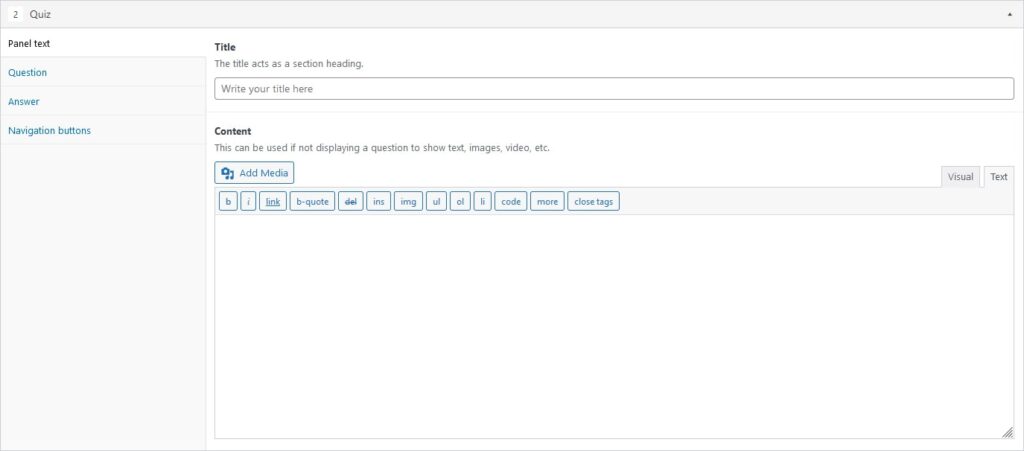
Panel text
The fields available under this tab are intended for start and end panels within the ‘quiz’ here you can add a title and some text, along with images, video and audio embeds, and more.
To add a button to the panel:
- Select the ‘Visual’ tab on the Content editor
- Highlight the desired text to become a button
- Click on ‘Formats’ on the left side of the WYSIWYG buttons, and select ‘Button -…’ The Primary option will be the dark grey colour
- A tooltip will appear underneath the text. Click the pen icon to change the URL
- Once updated ensure you click the blu arrow pointing left.
You can make this button left, center, or right aligned using the alignment buttons above.
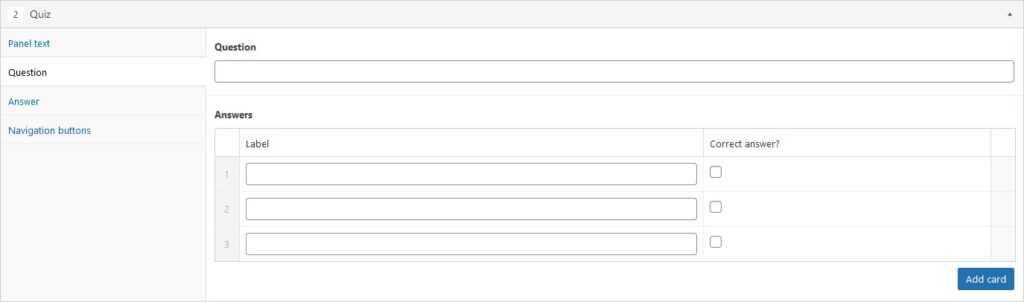
Question
Here you can enter your desired question, and as many options for answers as required. To add an answer option click the blue button beneath title ‘Add answer’. Enter a value for your answer, and if it is the correct answer check the box to the right. Only one answer can be correct, otherwise if there are more than one it may break the panel.
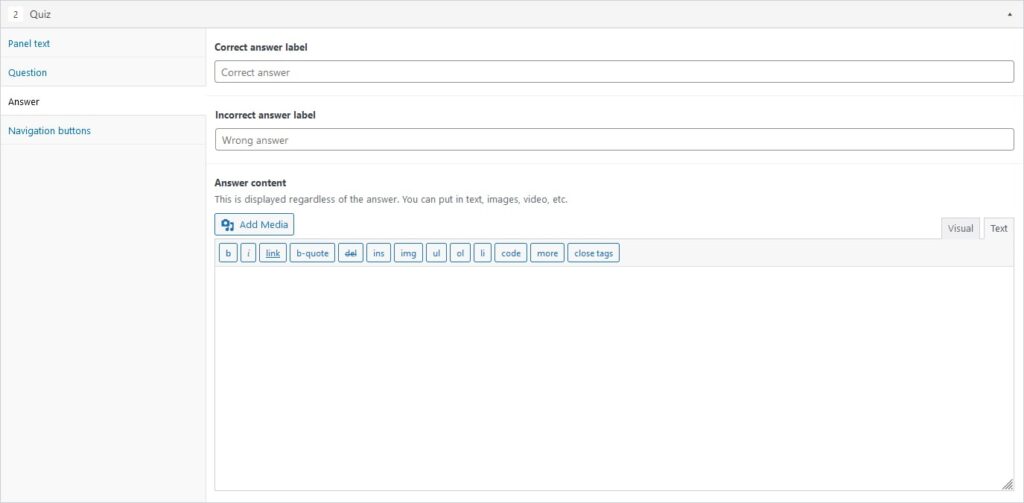
Answer
When someone selects an answer to the question they will see the values from this panel. Here you can have custom titles for if the answer is correct and incorrect, although these can be both the same if desired. And like the content field on the panel text tab, for the ‘Answer content’ you can input any text, images, video, etc.
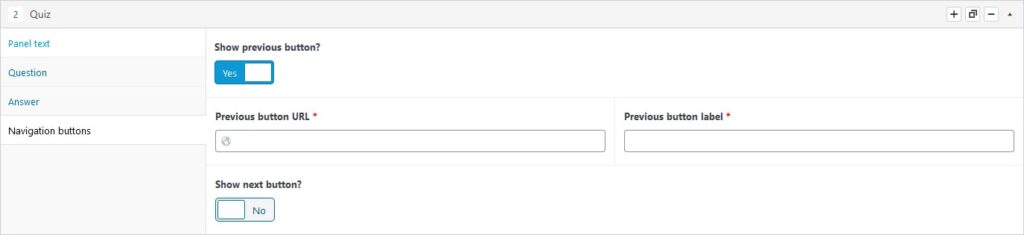
Navigation buttons
This section gives you control over two buttons which sit underneath the question and answer. A ‘previous’ button which is always left aligned, and a ‘next’ button which is right aligned. Here you can choose to display them or not, enter a custom URL for each button, and define the label used for the button. Where there is a question present the next button will be disabled until an answer has been chosen.
Examples
The quiz panel is not setup on this theme, below are some screenshots showing it in use.
Panel with a title and some text, no question:
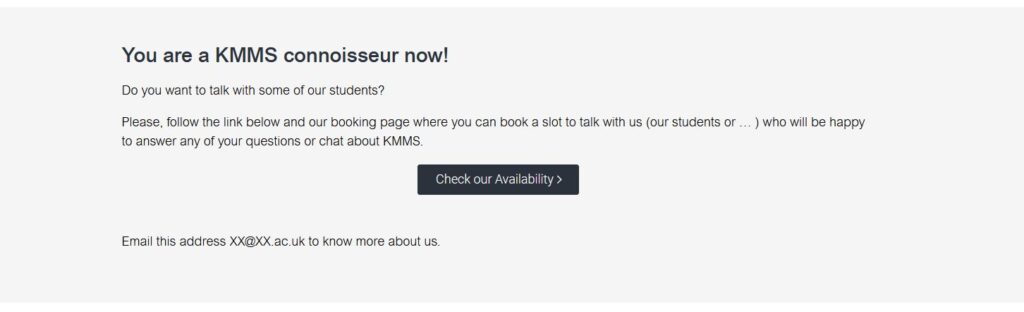
Unaswered question:
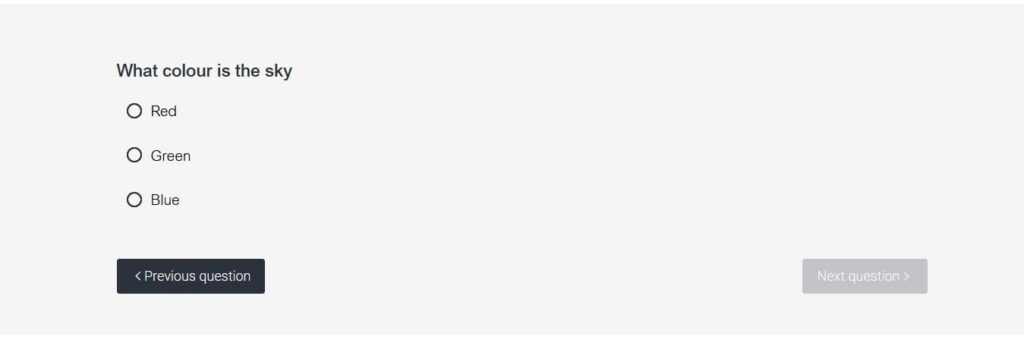
Completed question: