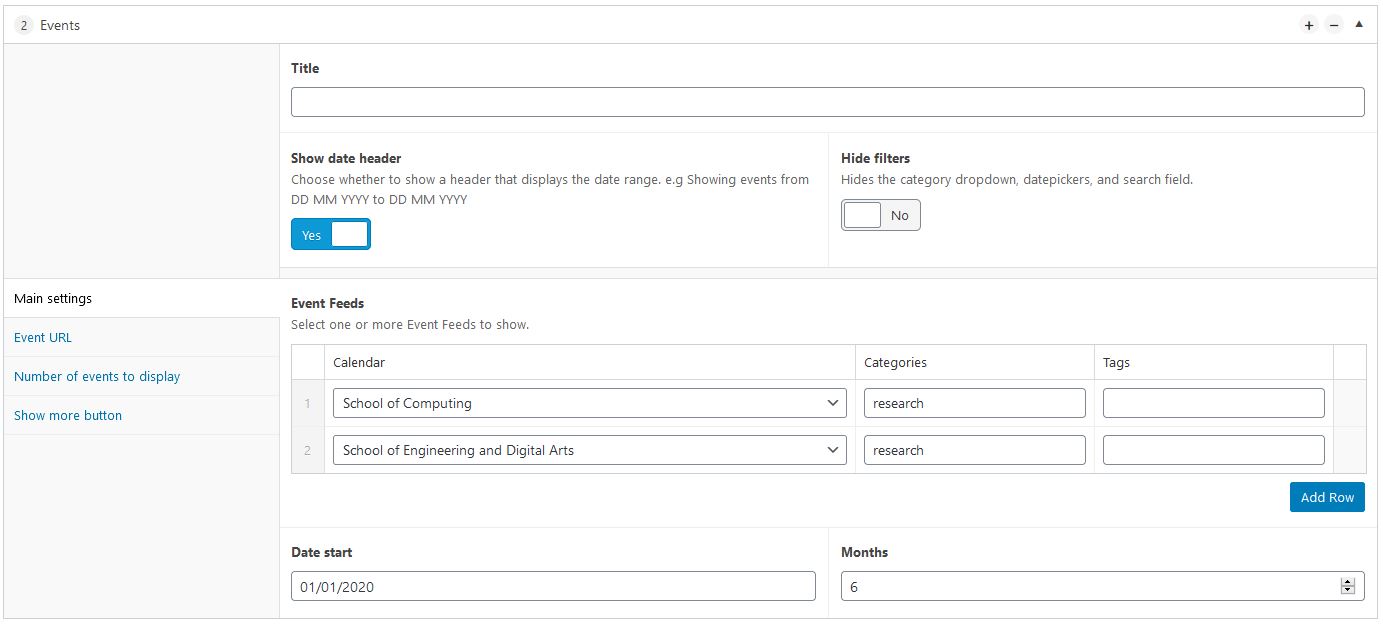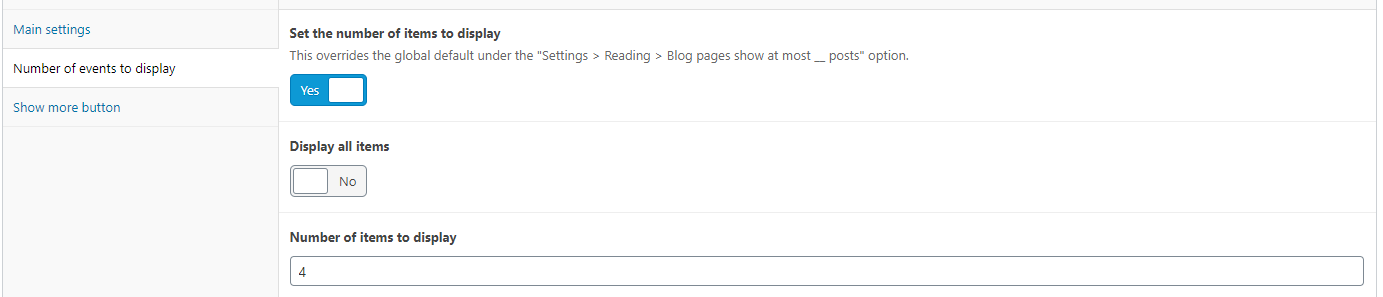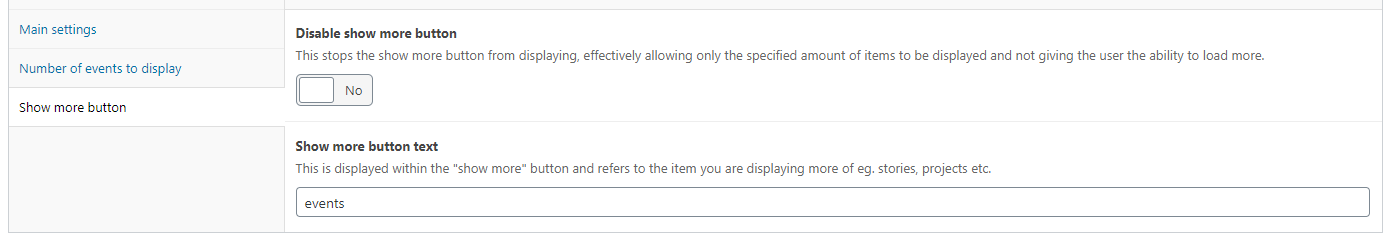On this page
The Events panel pulls in events from the universities Events Factory service.
Panel settings
You can use the Events panel to either show past or present events from a specific calendar, and can even select a tag which to filter down to.
- Title – Title of the panel
- Main settings
- Event feeds – You can add multiple calendars to the panel by clicking on the ‘Add Row‘ button. These calendars will be merged and sorted by date.
- Calendar – Here you can select a calendar from all publically available calendars on Events Factory
- Categories – You can filter the events returned to only show those with a corresponding category(s)
- Tags – You can filter the events returned to only show those with a corresponding tag
- Date start – This is a datepicker field. If left blank it will use todays date. You can also select a previous date.
- Months – This field defines the end date when querying events from Events factory
- Event feeds – You can add multiple calendars to the panel by clicking on the ‘Add Row‘ button. These calendars will be merged and sorted by date.
- Event URL
- Use external URL? – Where a link to an external events page is specified the event card will link to that instead of the respective Events Factory page
- Number of events to display
- Set the number of items to display – Toggle for the values below
- Display all items – Toggle to show all posts, set to yes by default
- Number of items to display – If you select no you can specify the number of posts which will limit the size of the panel, useful on a long page
- Show more button
- Disable show more button – Linked to the options above, you can set to hide the show more
- Show more button text – Finally, you can change the show more button text. If left blank it will show ‘Show more stories‘ but if you enter any text into this field it will change to be ‘Show more <custom text>‘