The Post Expirator panel allows you to schedule changes to your posts, pages, and people profiles.
This plugin is optional. Please contact is-wld@kent.ac.uk if you require this plugin.
Description
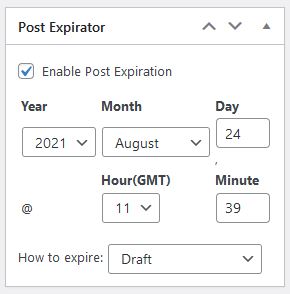 The Post Expirator panel (located on the right side of the edit post / page screen) allows you to add an expiration date to posts, pages, and people profiles. When your post is automatically updated, you can choose to delete the post, change it’s status, or update the post categories.
The Post Expirator panel (located on the right side of the edit post / page screen) allows you to add an expiration date to posts, pages, and people profiles. When your post is automatically updated, you can choose to delete the post, change it’s status, or update the post categories.
Here’s an overview of what you can do with Post Expirator:
- Choose expiry dates for content in any post type.
- Select expiry dates in the right sidebar when editing posts.
- Modify, remove or completely delete content when the expiry date arrives.
- Modify expiry dates using ‘Quick Edit’ and ‘Bulk Edit’.
- Receive email notifications when your content expires.
- Show expiry dates in your content, automatically or with shortcodes.
Note
Due to the way the server handles scheduled tasks it may take an additional 15-20 minutes from the time specified on Post Expirator before the requested change takes affect.
Options for Expiring Posts
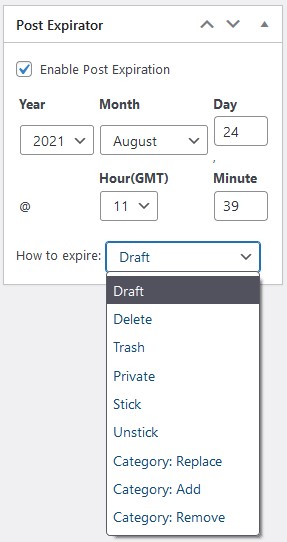 When your posts expire, you can perform these changes on your content:
When your posts expire, you can perform these changes on your content:
- Change the status to ‘Draft’.
- Delete the post.
- Send the post to the ‘Trash’ (Bin).
- Change the status to ‘Private’.
- Enable the ‘Stick to the top of the blog’ option.
- Disable the ‘Stick to the top of the blog’ option.
- Remove all existing categories, and add new categories.
- Keep all existing categories, and add new categories.
- Keep all existing categories, except for those specified in this change.
Expiry Defaults for Post Types
Post Expirator can support any post type in WordPress. Go to Settings > Post Expirator > Defaults and you can choose default expiry options for each post type.
Post Expirator Email Notifications
The Post Expirator plugin can send you email notifications when your content is unpublished. You can control the emails by going to Settings > Post Expirator > General Settings.