
Anchor links
You can now add a anchor name / id to a panel allowing users to directly navigate to specific content on your web page. When editing a panel look for the tab title ‘Additional settings. Here you will find a free text field allowing you to out in your anchor name. It must be all in lowercase, no spaces, and both hyphens and underscores are allowed. Once added you can test out your new anchor name by adding # to the end of the page URL and it should take you immediately down to that panel.
Page anchors work well with the page link areas on content panels as well as main menus.
People profile social links
Within people profiles you have always been able to add links to various websites within the ‘Social links’ tab. But these have been traditionally linked to half a dozen specific sites. There is now a general website option which when used uses a generic globe icon instead on the profile page. This should be helpful to people who wish to include links to personal websites, etc.
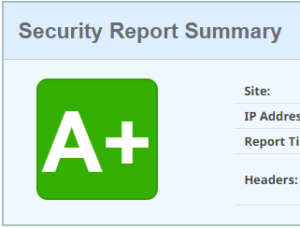
Security headers
The security headers for research.kent have been updated and it is now rated at A+. You can check this via securityheaders.com