
Removal of keywords
There used to be a feature available on the dashboard allowing you to set keywords for your site. These would then be used on the research.kent homepage. Around the time of the launch of the new homepage we decided to remove support for this feature, so we have now removed this from the dashboard.
New ‘Owner’ user role
We have added in support for a new ‘Owner’ role. This role carries with it all of the same level of access as the administrator role but is intended for sites where there are lots of administrators one or two can be marked as ‘Owner’s and then when we have important issues need raising we know immediately who to approach. As sites get updated we will be in touch and mark up specific users at that time.
Fixed the styling of image captions
We had an issue with captions sometimes causing a page layout to break, especially where there is a lot of text. We have updated the styling code for captions and they should now allow for content to flow around them correctly.
New alert message for non-public websites
When new sites are setup on research.kent we do notify administrators that once content has ben added and it is ready to be launch they must get in touch with the team so we may mark it as ‘Public’, thus allowing for it to be listed on the research.kent homepage and for search engines to pick up the site.
Sometimes people may forget to contact us, and it has not been obvious what the status of the website is, so we have added a notice to the dashboard which will appear if the website is not yet public. For old sites which are kept active but more for archival purposes then this notice can be ignored. But the intention is that for all sites in development this notice will act as a reminder to get in touch with the team at the appropriate time.
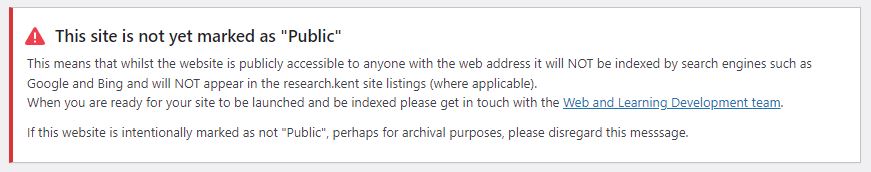
Additional documentation related alert messages
We have also added into some additional alerts message which appear at the top of the screen when adding/editing pages, posts, and people profiles. These provide links through to the relevant documentation pages on this site to help people find out how to setup and configure their pages, posts, or people profiles.
Updates to panels
Accordion panel ‘Open / close all’ button styling
On the accordion panel we have updated the ‘Open all’ / ‘Close all’ button styling to now match that on kent.ac.uk.
People profiles – KAR panel email field
Added in a field on the KAR tab where you can enter a different email address as used on the contact information tab. This is useful if you have a different ‘public’ email address to that used on KAR. The panel will always refer to the primary email address, but if you enter an email in this field KAR will use this instead.
People panel sub-categories dropdown
The ordering of all sub-categories used on the dropdowns has now been updated to output in alphabetical order.
Minor updates
Breadcrumbs update
We have updated the breadcrumbs to now include ‘University of Kent’, matching that on kent.ac.uk
Favicons
We have also updated the favicons to match that on kent.ac.uk
Backend updates
New user emails
When setting up new users on the service we have previously had to manually send them an email with details on how to login and where to access documentation. This has now been automated and WordPress will email them immediately as the account is setup.
research.kent reporting
The team has an internal reporting tool which is able to export a spreadsheet listing all sites on research.kent. This tool has been upgraded and now includes columns for: site status, site type (project, centre, etc), division, subdivision, Research Strengths, and Signature Research Themes.
We are happy to make this data available to various divisional and school leads to help with managing their sites. If you would like an up to date list of sites please get in contact with us via helpdesk@kent.ac.uk marking it for the attention of Web and Learning Development.